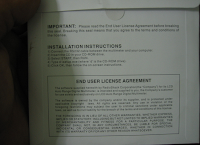| |
| Here is a chart on some different types of database software in the business environment. Photo courtesy of beatak. | http://www.flickr.com/photos/beatak/463648364/ |
Having skills with database software is extremely important in the business environment. Database software allows you to organize information exactly the way you want it. One of the cool things you can do is when creating a form you can create a drop-down list of options, making the database look more professional. This can be incredibly helpful if you are tasked with determining FCAT scores across the state by grade year. Using reports allows you to show data in a form that is visually appealing and straight forward. You can even separate each separate part of the report on separate pages so you can make sure that the report cannot be misinterpreted.
I found an article that helps some of the different database software programs out there. Both File Maker and Access contain the Virtual Storage Access Method, which helps accelerate access, organize, and configure data. It also contains four different types of data sets: key sequence, entry sequence, relative record, and linear. File Maker and Access are both examples of a relational database, meaning that data is broken down into different charts and columns for organizational purposes. Here is the link to the article: http://computersight.com/software/databases-and-business/